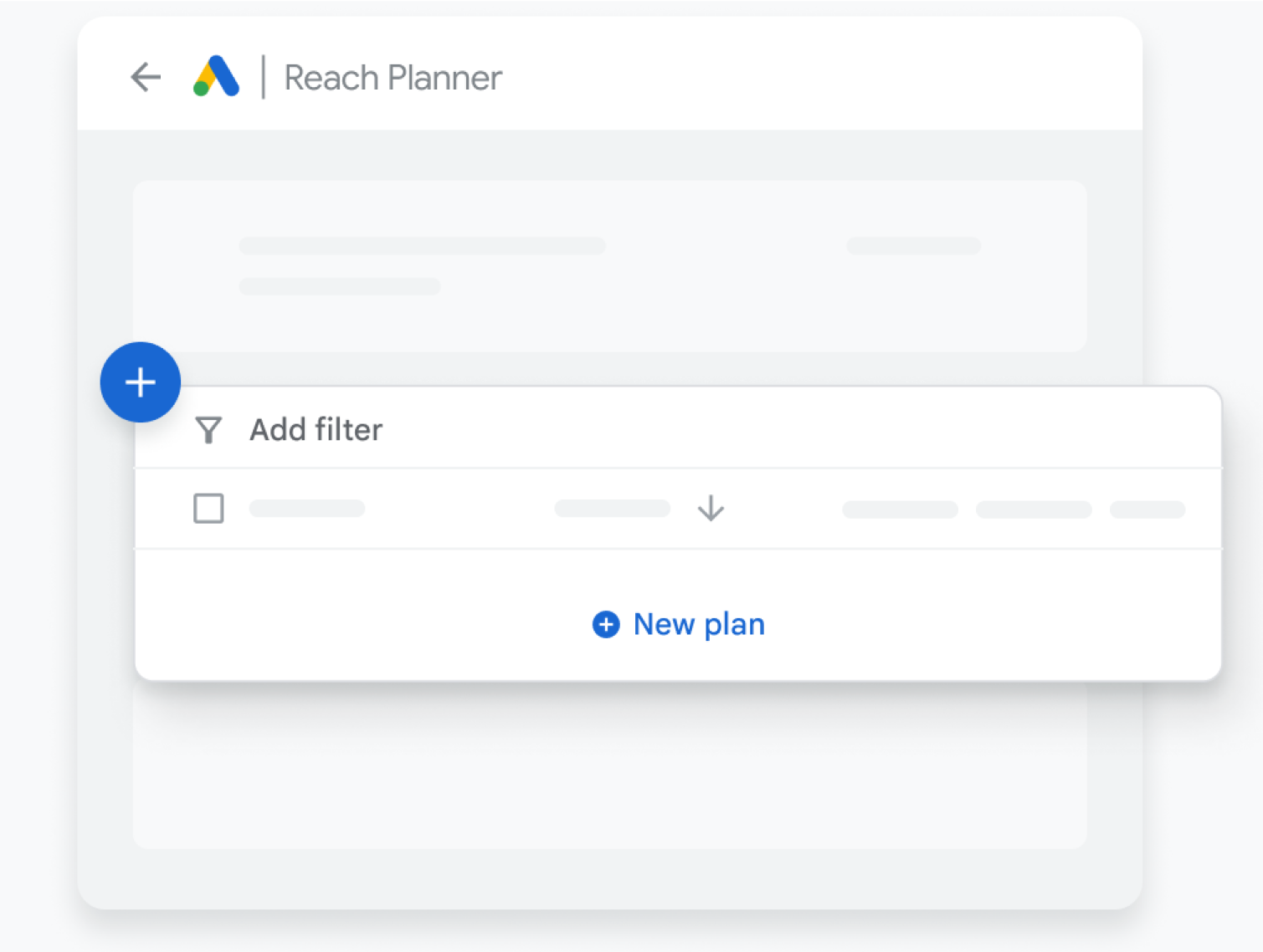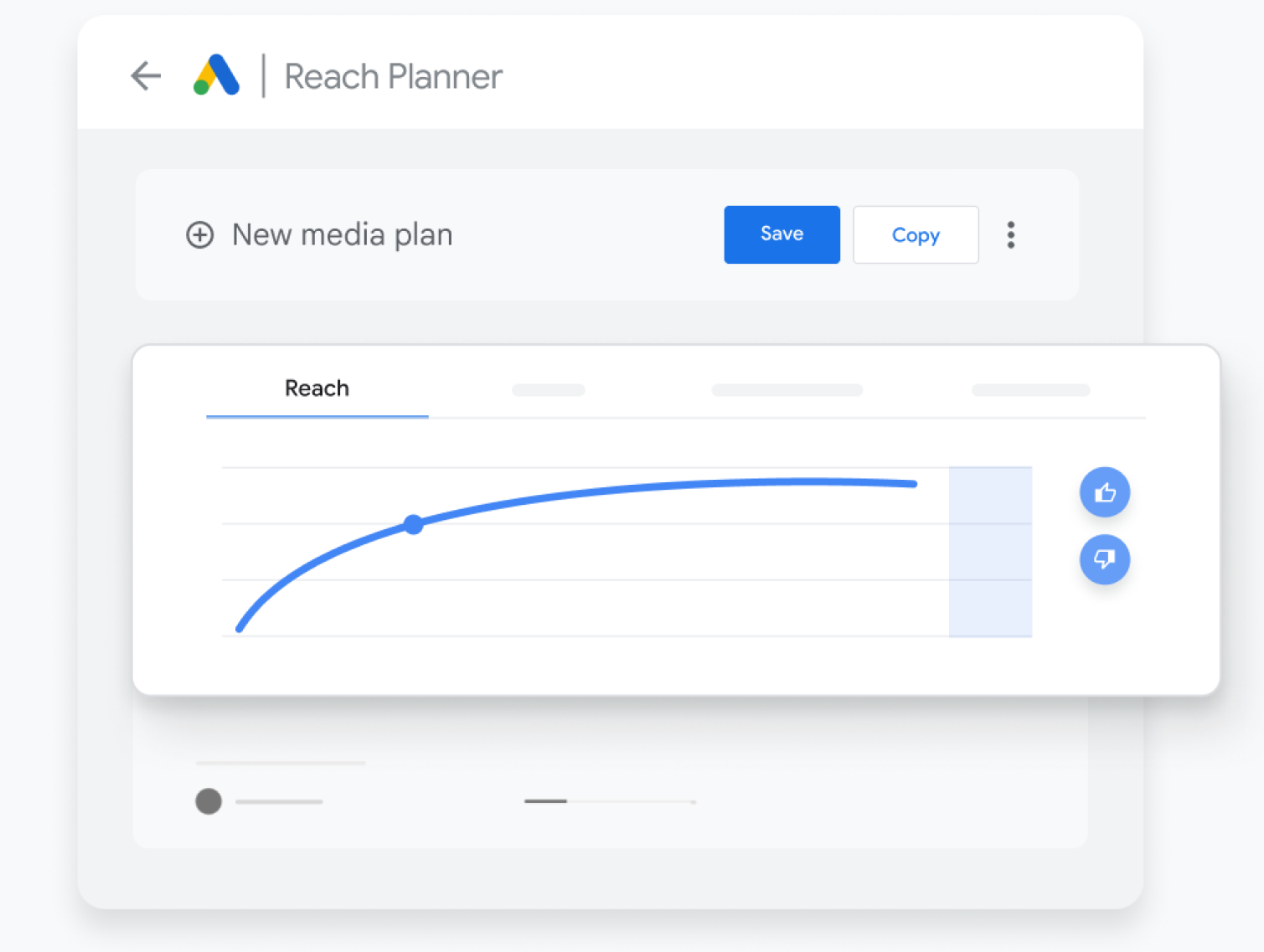Customise your YouTube media strategy
Get help with video planning, create media strategy, discover new audiences,
lineups, and reach the right customers on YouTube and across the web.

70%
Audience Reached
₹
₹₹
Partner with a Google Ads expert to set up your first campaign
- We’ll get you up to speed on the latest platform updates
- We’ll design a media plan that makes the most of your budget
- We’ll help you launch your first campaign with hands-on guidance

Start planning your campaigns today
Follow these steps to access Reach Planner and begin forecasting your media
plans.
Go to Reach Planner
In your Google Ads account, Reach Planner is available under the “Tools
& Settings” menu within the Planning tab.
Create a new media plan
Review your media plan
Learn more about how to use Reach Planner
1 / 2
Tools and campaigns that can help you meet your goals
Interested in learning more about what Google Ads has to offer? Click on the
cards below to explore more related campaigns and helpful tools.
-
 Conversions+200₹₹₹₹Learn more
Conversions+200₹₹₹₹Learn morePerformance Planner
Create a plan for your campaigns, understand how changes might affect performance, and make the most of your budget. -
 AdsOct.15171901020Learn more
AdsOct.15171901020Learn moreGoogle Ads Mobile App
Stay connected to your campaigns on the go, monitor your campaigns in real-time, and take quick action to improve performance. -
 TrendsYour clicksSearch interestLearn more
TrendsYour clicksSearch interestLearn moreInsights Page
Grow your business with insights and trends that are tailored to your business.